Unit Demands Dialog Box
The Unit Demands dialog box allows you to create unit-based demands that can later be added to model nodes.
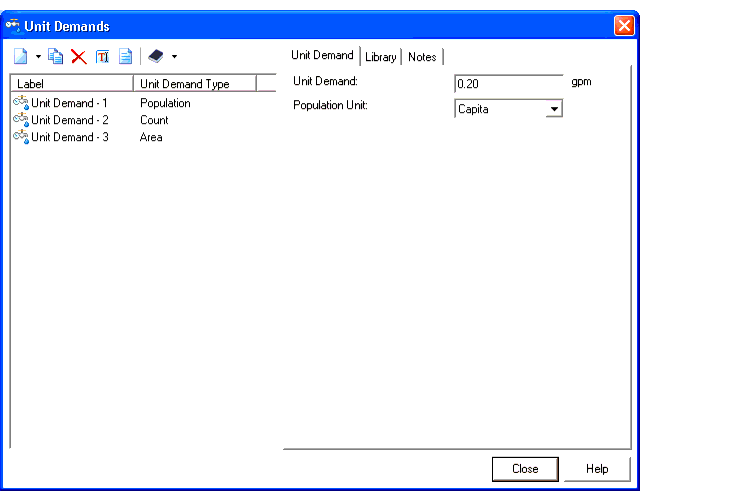
A unit demand consists of a unit (person, area) multiplied by a unit demand (gal/capita/day, liters/sq m/day, cfs/acre). The units are assigned to node elements (like junctions) while the unit demands are created using the Unit Demands dialog box. If the unit demands are not assigned to nodes but to polygons in a GIS, then it is best to use LoadBuilder to import the loads.
There are two sections of the Unit Demands dialog box: the Unit Demands Pane on the left and the tab section on the right. The Unit Demands Pane is used to create, edit, and delete unit demands. This section contains the following controls:
The tab section is used to define the settings for the unit demand that is currently highlighted in the unit demands list pane.
The following controls are available:
| Unit Demand Tab | This tab consists of input data fields that allow you to define the unit demand. The available controls will vary depending on the type of unit demand being defined. |
| Population Unit Demand | Unit Demand —Lets you specify the amount of demand required per population unit. Population Unit —Lets you specify the base unit used to define the population-based demand. |
| Count Unit Demand | Unit Demand —Lets you specify the amount of demand required per count unit. Count Unit —Lets you specify the base unit used to define the unit-based demand. Report Population Equivalent —Checking this box enables the Population Equivalent field, letting you specify the equivalent population count per demand unit. Population Equivalent —When the Report Population Equivalent box is checked, this field lets you specify the equivalent population count per demand unit. For area based demands, this is essentially a population density, or population per unit area. |
| Area Unit Demand | Unit Demand —Lets you specify the amount of demand required per area unit. Area Unit —Lets you specify the base unit used to define the area-based demand. Report Population Equivalent —Checking this box enables the Population Equivalent field, letting you specify the equivalent population count per demand unit. Population Equivalent —When the Report Population Equivalent box is checked, this field lets you specify the equivalent population count per demand unit. For area based demands, this is essentially a population density, or population per unit area. |
| Library Tab | This tab displays information about the unit demand that is currently highlighted in the Unit Demand list pane. If the unit demand is derived from an engineering library, the synchronization details can be found here. If the unit demand was created manually for this hydraulic model, the synchronization details will display the message Orphan (local), indicating that the unit demand was not derived from a library entry. |
| Notes Tab | This tab contains a text field that is used to type descriptive notes that will be associated with the unit demand that is currently highlighted in the Unit Demand list pane. |






